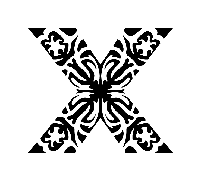NEW APP - XÀTIVA TOURIST BOARD
DOWNLOADS
Download the Xàtiva Turismo APP for free. The fastest and most intuitive guide to visiting the city.
FREQUENT QUESTIONS
We present the most common doubts regarding the installation and operation of the Xàtiva Turismo APP.
In compliance with Regulation (EU) 2016/679, of the European Parliament and of the Council, of April 27, 2016, hereinafter RGPD, the XÀTIVA TOWN HALL discloses this privacy and data protection policy in relation with the data provided freely and voluntarily by users:
Identity and contact details of the data controller:
XÀTIVA TOWN HALL
CIF: P4614700E
Address: Albereda Jaume I, 35,
46800 Xativa
Telephone: 96 228 98 00
Email: oxi@ayto-xativa.es
Area of application
This policy will be applicable to the following people:
People who use the XATIVA TURISMO OFFICIAL GUIDE application on their mobile devices.
When does the APP use the location permissions of the device?
When using the application we use the location of the device to geoposition the user in relation to the points of interest that we recommend visiting. This functionality allows the user to be informed of the relative distance at which they are located. It also allows the user to know the relative distance (from closer to farther) of all the places of interest that are in the tourist destination.
Background use of location
With the aim of improving the experience of the visit, the APP facilitates, through the use of GPS technology, the orientation in the route through the streets of the city with a notification system by proximity to points of interest (POI). This functionality can be enabled when the app is closed and running in the background. It can be disabled from the bottom menu “Settings” by deactivating the option “Proximity notifications”.
This functionality allows users walking around the city to know that they are close to a point of interest to visit without the obligation to search for the content in the application.
Background use of notifications
These notices will appear on the users’ terminal on special occasions, to communicate information of interest such as, for example, opening parties, exhibitions, etc. They will be displayed in text format on your mobile and will contain a link in a web view within the application itself.
Purposes of the treatment and legal basis
The app only collects location data anonymously for your use. In no case will these data be incorporated into any file with the intention of carrying out data processing or incorporating them into any database for the purpose of making commercial communications.
Frequent questions
The application has a help web page where all the features of the geolocation system are specified. https://xativaturismo.com/app-ayuda/
Publication date
This privacy policy has been published on September 5, 2022.
Have a phone with Android operating system, version 4.0 or later and a space available at least 98.2 MB. Or with IOS system, starting with version 8.0, with an available space of at least 136 MB. In both cases, with internet connection.
Each time the Xàtiva Turismo APP is opened, a presentation video sequence is played. You can skip this video by clicking on the Xàtiva Turismo logo in the form of an X, bottom right of the screen.
In the top menu, an icon in the shape of an arrow pointing to the left can be found at all times, it takes you back to the previous page.
In the bottom menu, the icon most to the right is the settings icon. Enter settings and find the button to switch language.
Proximity notifications are activated when a city monument is near. They inform you on the distance that separates you from its location. They also work with points of interest in the Castle.
In the bottom menu, the icon most to the right is the settings icon. Go to settings and you will find the button to manage proximity notifications, as well as news.
If you activate the “receive news” button, you will receive information of general interest for Xàtiva visitors in your phone.
How can I find monuments, routes, restaurants, accommodations and other places of interest on a map?
Clicking on the geolocation icon, in the lower menu in second position starting from the left. You can view the points of interest by theme or all together by selecting from the top menu. The next icon on the right gives access to an explanatory page of the selected points of interest, with the distance to which they are.
The APP offers complete audio explanations on the main monuments and points of interest of the Castle.
It is necessary to have the geolocation service activated. A data connection is also required for maps to function properly; this feature consumes very little data.
I am text block. Click edit button to change this text. Lorem ipsum dolor sit amet, consectetur adipiscing elit. Ut elit tellus, luctus nec ullamcorper mattis, pulvinar dapibus leo.